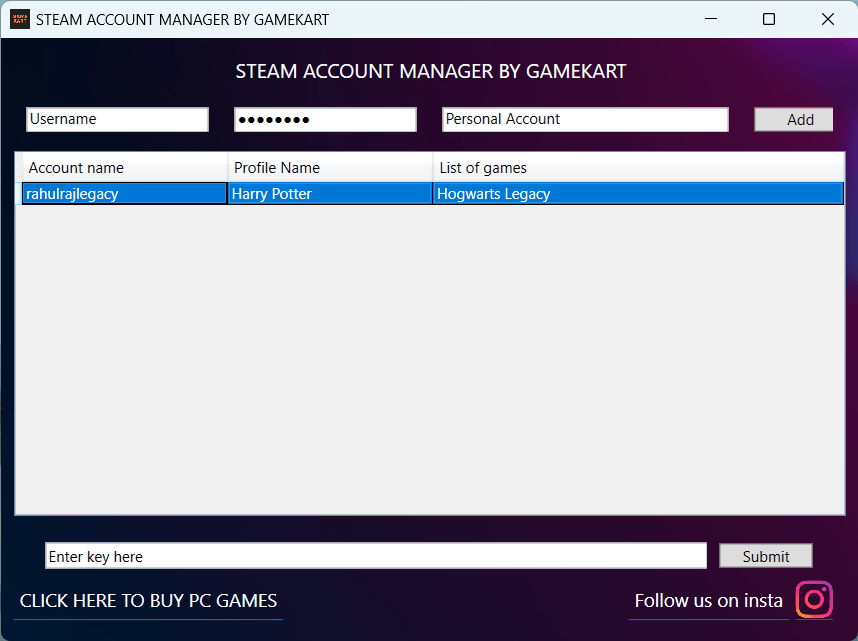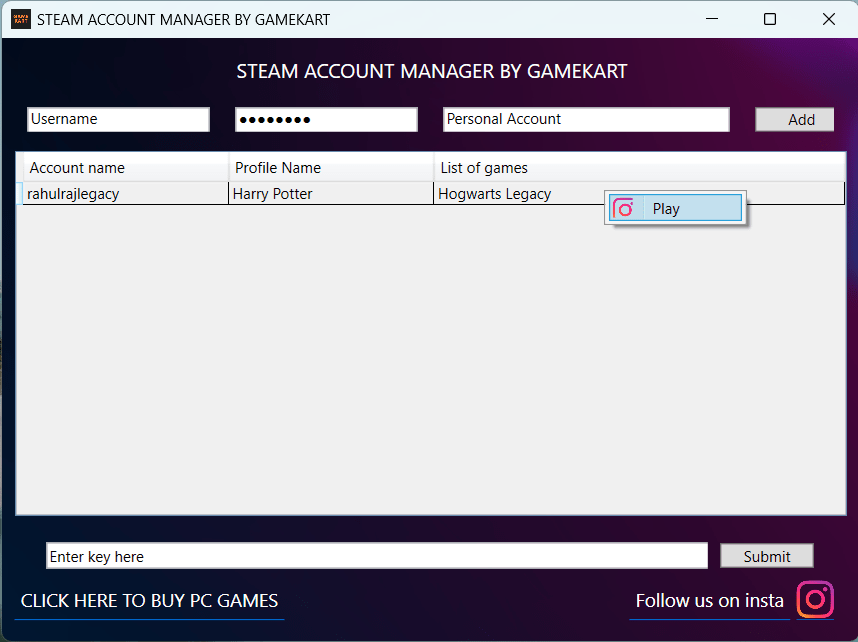Description

Instructions for activating the game:
1) Download Ubisoft Connect (if not installed)
2) Disable Windows updates https://yadi.sk/d/boQMJA8Dt0kh1Q?w=1

3) Launch Uplay and enter the received data ID/Pass From https://www.gamesforpc.in/myaccount/orders
4) After logging into your Uplay account, go to the settings, and uncheck these boxes:
(“Enable synchronization of saving in the” Cloud service “and” Enable automatic game updates “)


5) Start downloading the game.
6) After downloading the game files, launch the GAME and immediately exit it after loading the game menu, if the game requires updates to be installed, install. The game will not start without the latest updates.
7) Go to the Uplay / Network settings and put a checkmark in front of the items “Always run Uplay in offline mode” and “Do not send error messages.”

8) Click “Go Offline”.
9) Done!